
iPadOS 18, the latest software update for Apple's iPad operating system, introduces several new features that enhance the user experience. Two of these features are Smart Script and Math Notes in the Notes app. In this article, we will explore these new additions and how they can benefit users.
Firstly, let's discuss Smart Script. This feature refines handwriting in the Notes app by making it neater without losing the personal flare of your handwriting. It learns your handwriting style dynamically for each note, ensuring that your notes remain legible and easy to read. This can save time and effort when taking notes or writing emails, as you won't have to spend extra time making your handwriting neat.
Next up is Math Notes. With this feature, users can write equations using the Apple Pencil in the Notes app, and the app will automatically solve them. It also recognizes variables and numbers associated with them, allowing for natural calculations using any word as a variable. Additionally, graphs can be added automatically if an equation can be graphed using Swift Charts API work.
Both Smart Script and Math Notes are designed to work quickly and get better over time as users write more. These features demonstrate Apple's commitment to making the iPad a powerful tool for productivity and creativity.
The Calculator app has also been added to iPadOS 18, providing a dedicated calculator experience on the tablet. However, it is important to note that Math Notes in the Calculator app requires neat handwriting for accurate recognition of numbers and symbols.
In conclusion, iPadOS 18 brings several new features that can make your iPad experience more productive and enjoyable. Smart Script and Math Notes in the Notes app are just two examples of how Apple is leveraging machine learning to enhance the user experience. Stay tuned for more updates on this exciting software update.
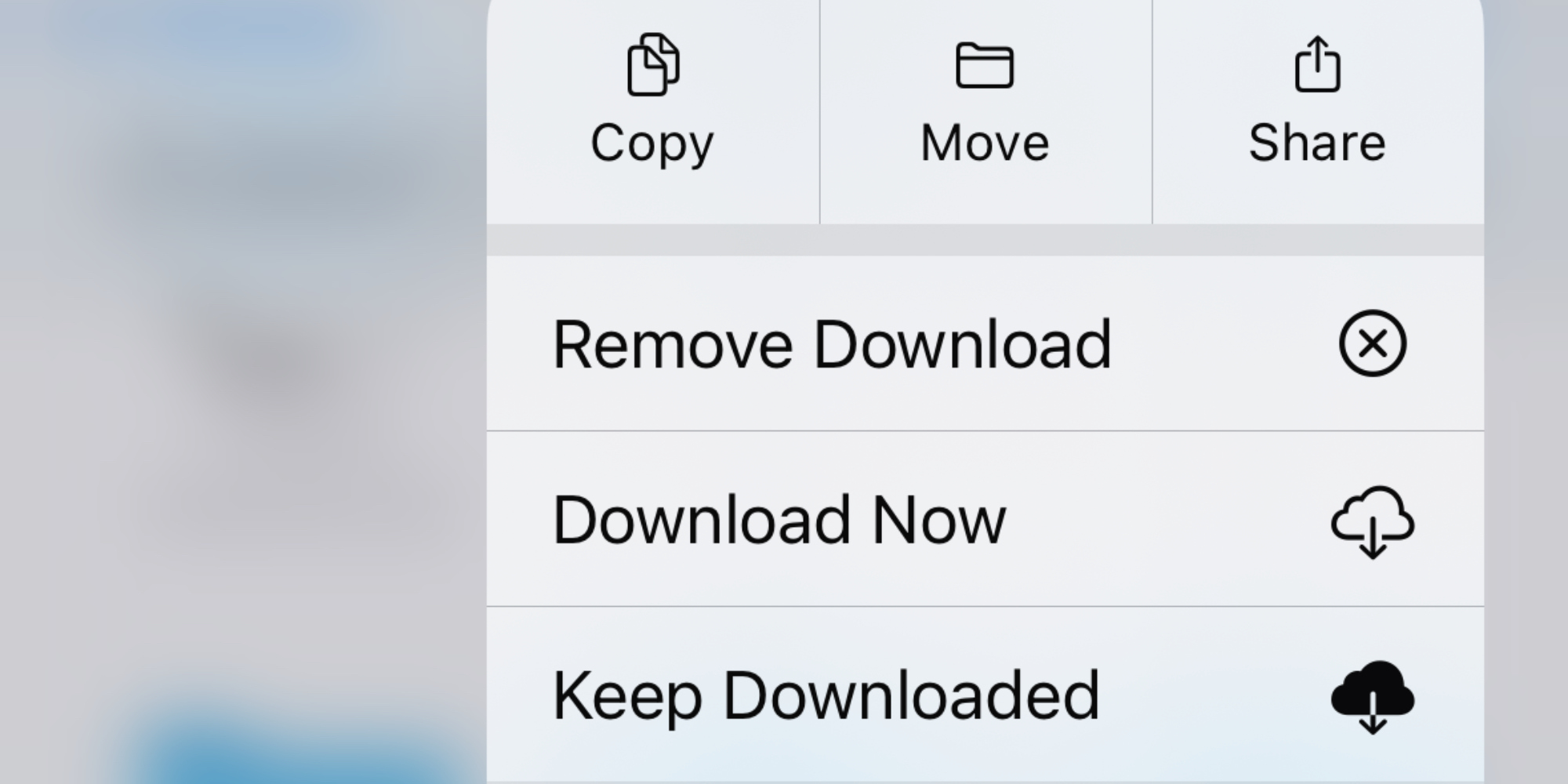
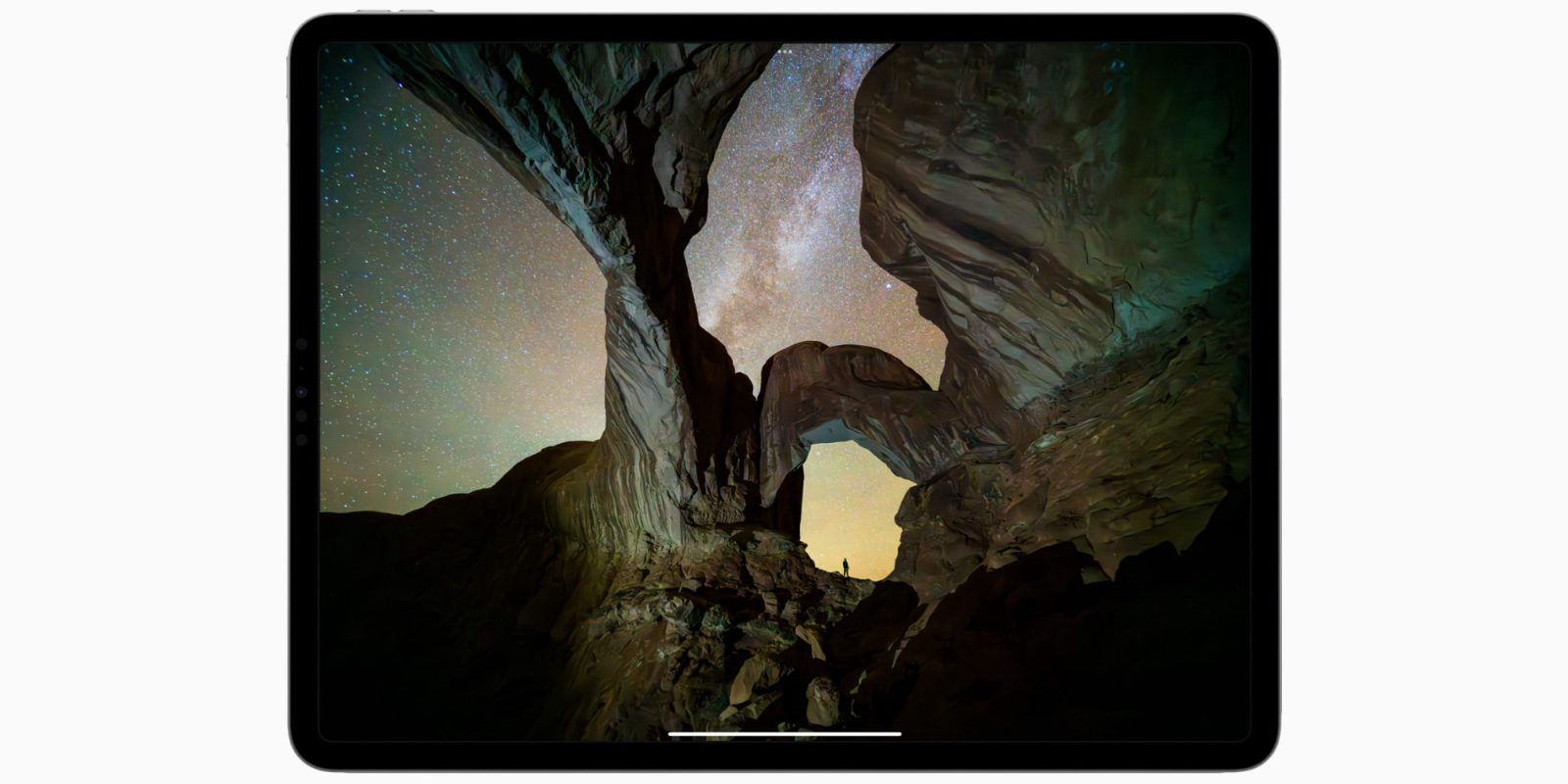
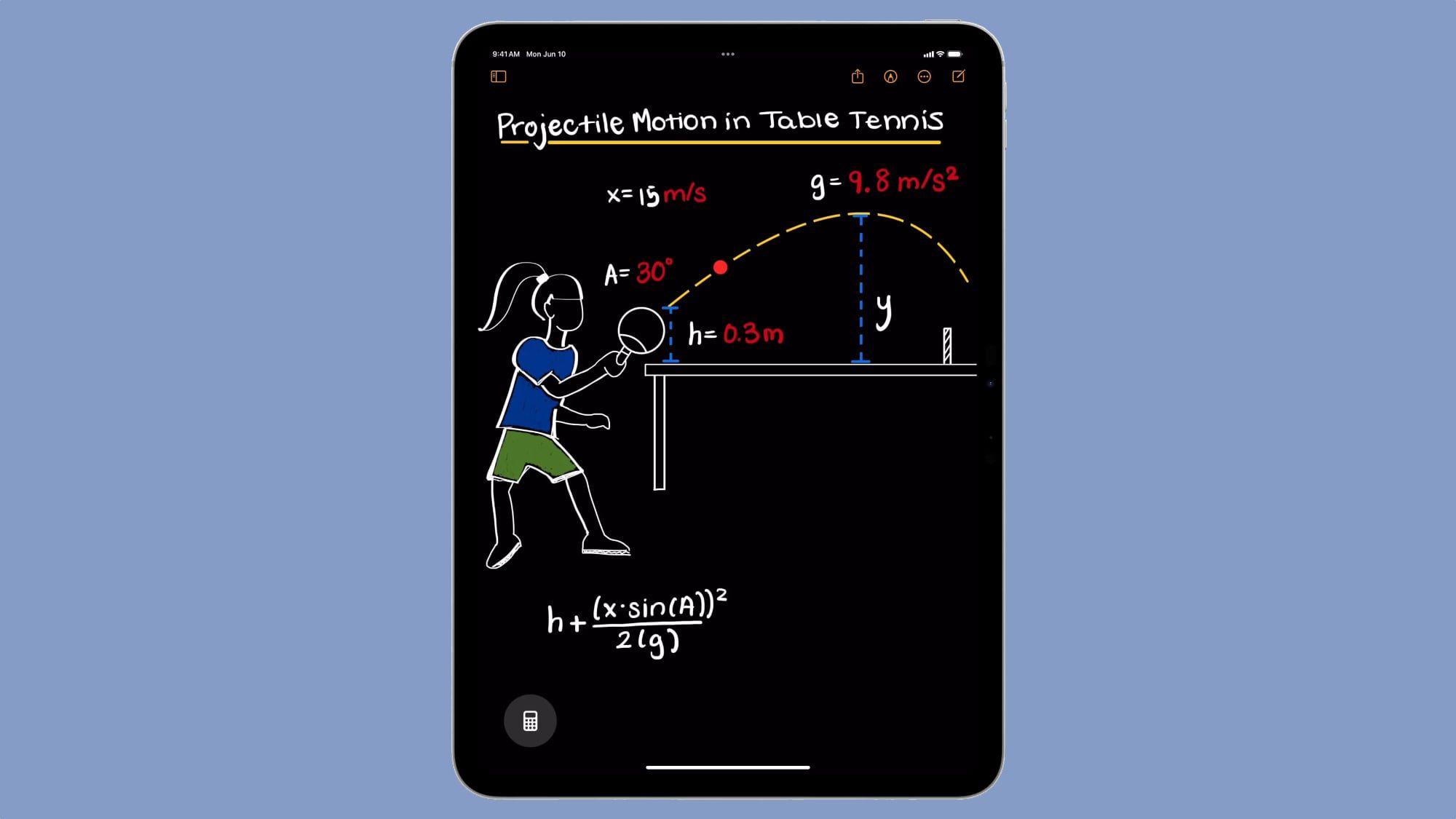

/cdn.vox-cdn.com/uploads/chorus_asset/file/25522223/IMG_CF7B8A1AD79A_1.jpeg)