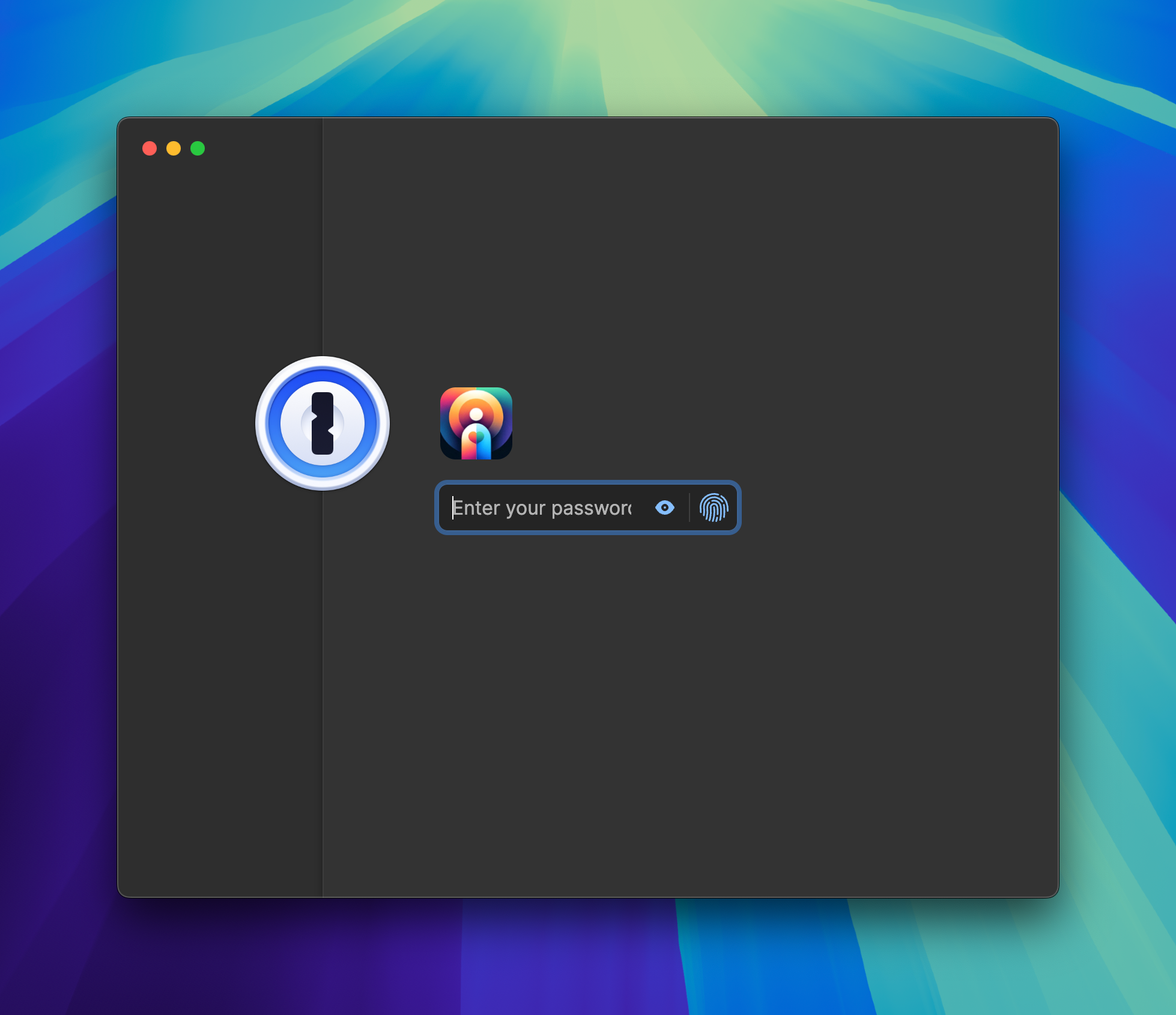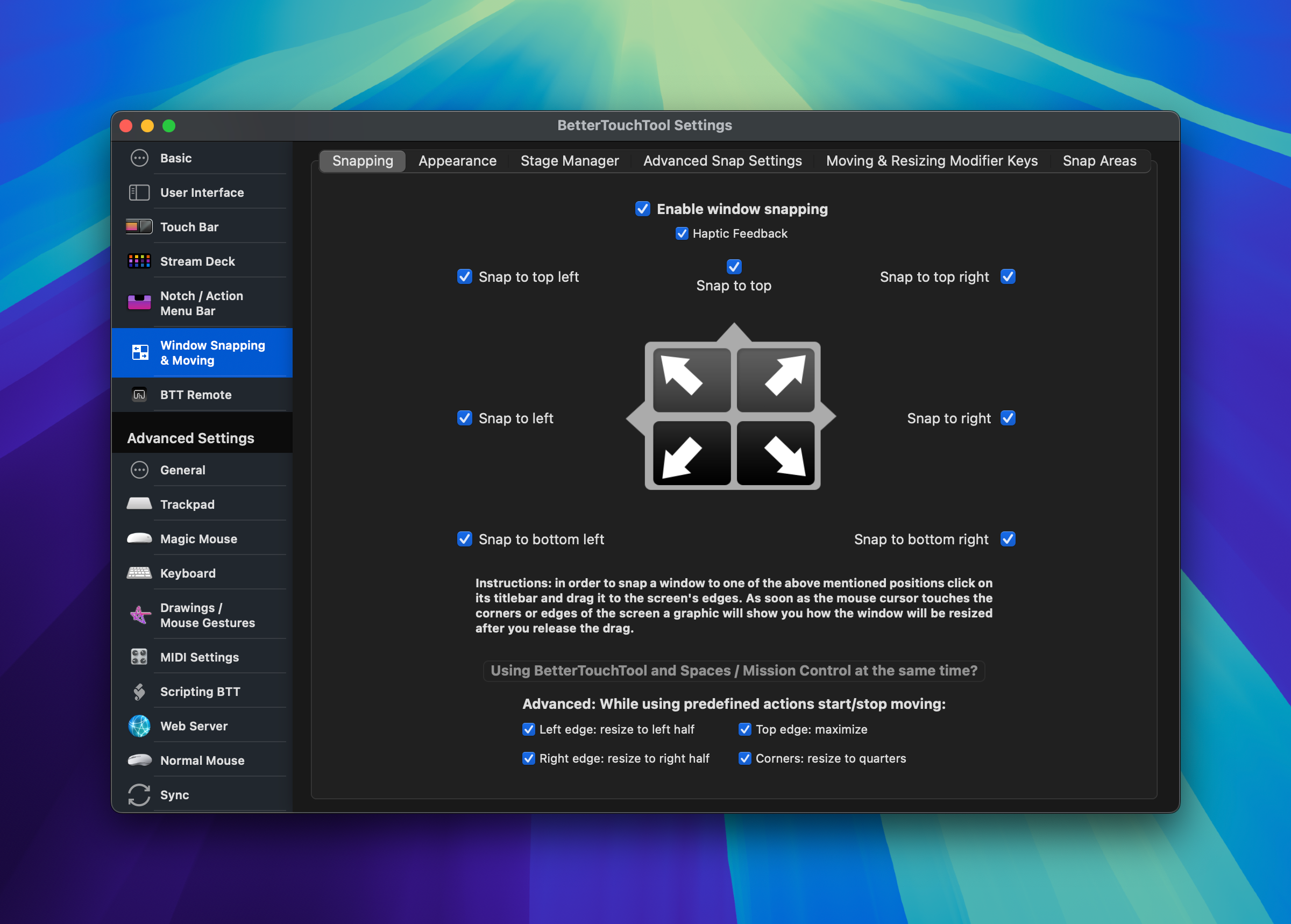macOS Sequoia, the latest operating system from Apple, is now available in public beta. The update brings several new features and improvements to Mac users. Here's a look at what you can expect from macOS Sequoia based on information from various sources.
Compatibility and Requirements Before installing macOS Sequoia, it's essential to check if your Mac is compatible. The following models are supported: MacBook Air (2020 and later), MacBook Pro (2018 and later), Mac mini (2018 and later), iMac (2019 and later), iMac Pro (2017 and later), Mac Studio, and Mac Pro. It's also important to note that Apple Intelligence, a new feature in macOS Sequoia, requires an M-series chip.
Installation Process To install macOS Sequoia public beta on your compatible Mac, follow these steps: 1. Back up your data using Time Machine or another backup solution. 2. Enroll in the Apple Beta Software Program and download the macOS Public Beta Access Utility from the website. 3. Install the utility and restart your Mac to begin installing macOS Sequoia public beta.
New Features macOS Sequoia introduces several new features, including iPhone Mirroring, which lets you view and control your nearby iPhone from your Mac. Additionally, Apple Intelligence will include system-wide AI writing tools for rewriting, proofreading, and summarizing text. ChatGPT integration is also expected in the final version of macOS Sequoia.
Siri Upgrade Siri in macOS Sequoia gets an AI-infused upgrade to fulfill its promise as a truly conversational assistant. The updated Siri will be able to understand and respond more accurately to user queries, making it a more useful tool for Mac users.
Release Date and Availability macOS Sequoia is expected to arrive this fall along with iOS 18 and new iPhones. Public beta testers have been given access since mid-July, allowing them to test the features and provide feedback before the official release.